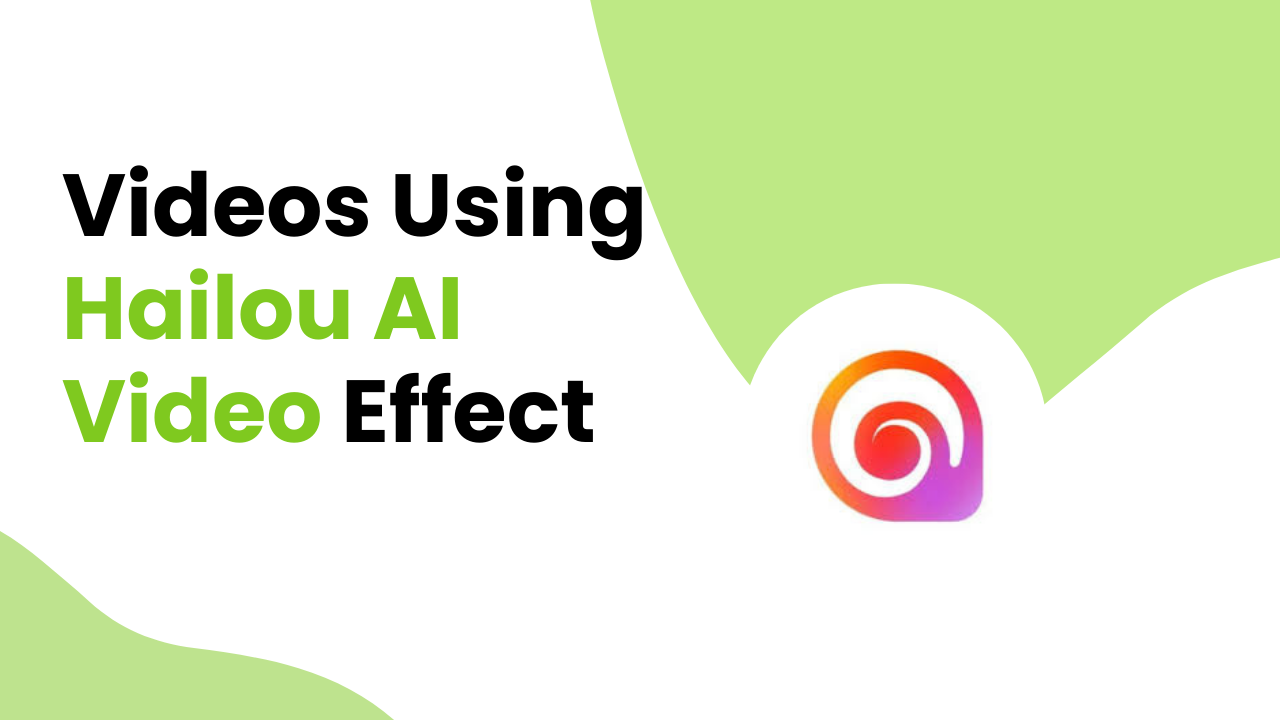The latest TikTok trend sweeping social media is AI-generated karate/kungfu videos, where static images transform into dynamic action sequences. At the heart of this trend is Hailou AI, a powerful text-to-video platform that simplifies creating professional-quality animations. In this guide, we’ll break down how to use the Hailou AI video effect to simulate viral karate videos, even if you’re a beginner.
Why Hailou AI?
Hailou AI combines advanced deep learning and customizable prompts to generate lifelike animations. Its image-to-video (I2V) feature lets users animate photos with martial arts effects, making it ideal for TikTok trends. Key advantages include:
- Free tier access (premium features available for advanced needs).
- No video editing skills required – AI handles motion and effects automatically.
- Social media optimization, including TikTok-friendly 9:16 aspect ratios.
Step-by-Step Guide to Creating Karate AI Videos
1. Prepare Your Image
- Choose a high-quality photo with a clear subject (e.g., a person in a pose suitable for martial arts).
- Use a simple background to help Hailou AI focus on animating the subject.
2. Access Hailou AI’s I2V Tool
- Visit Hailou AI’s official website and create an account (free registration).
- Navigate to the Image-to-Video (I2V) feature from the dashboard.
3. Upload and Animate
- Upload your image and select “Kungfu” or “Action” effects from Hailou AI’s library. Options include punches, kicks, and dynamic jumps.
- Craft a prompt to guide the animation. Example:
A person in a karate pose leaps forward with a high kick. The camera zooms in smoothly, emphasizing the motion. Use a cinematic style with dramatic lighting.
Pro tip: Use Hailou AI’s Precise Prompt Formula (Objective + Scene + Motion + Camera + Aesthetic) for detailed results.
4. Generate and Refine
- Click “Create” to let Hailou AI process your input (takes seconds to a minute).
- Preview the video. If unsatisfied:
- Adjust the prompt for clarity (e.g., specify camera angles like “slow-motion side view”).
- Try different effects or re-upload a higher-resolution image.
5. Download and Share
- Once satisfied, download the video and share it directly on TikTok or Instagram. Use trending hashtags like #AIVideoEffect or #HailouAI to boost visibility.
Tips for Maximizing the Hailou AI Video Effect
- Leverage Camera Movements: Use prompts like “panning shot” or “dynamic zoom” to add cinematic flair.
- Experiment with Styles: Test prompts like “anime-inspired” or “realistic martial arts” to match your aesthetic.
- Optimize for TikTok: Trim videos to 15–60 seconds and use Hailou AI’s 9:16 aspect ratio preset.
- Collaborate: Use Hailou AI’s team features to brainstorm ideas with others.
Frequently Asked Questions
A: Yes, basic features are free, but premium plans unlock advanced effects and faster rendering.
A.While Hailou AI works best on desktop, mobile browsers are supported.
A.Ensure your image has a clear subject and simple background. Refine prompts with details like “smooth transitions” or “realistic shadows”
Conclusion
Hailou AI’s video effect is revolutionizing content creation by turning static images into viral karate animations. With its intuitive tools and AI-powered precision, anyone can simulate trending TikTok videos in minutes. Ready to go viral? Start experimenting with Hailou AI today—your next viral hit is just a prompt away!