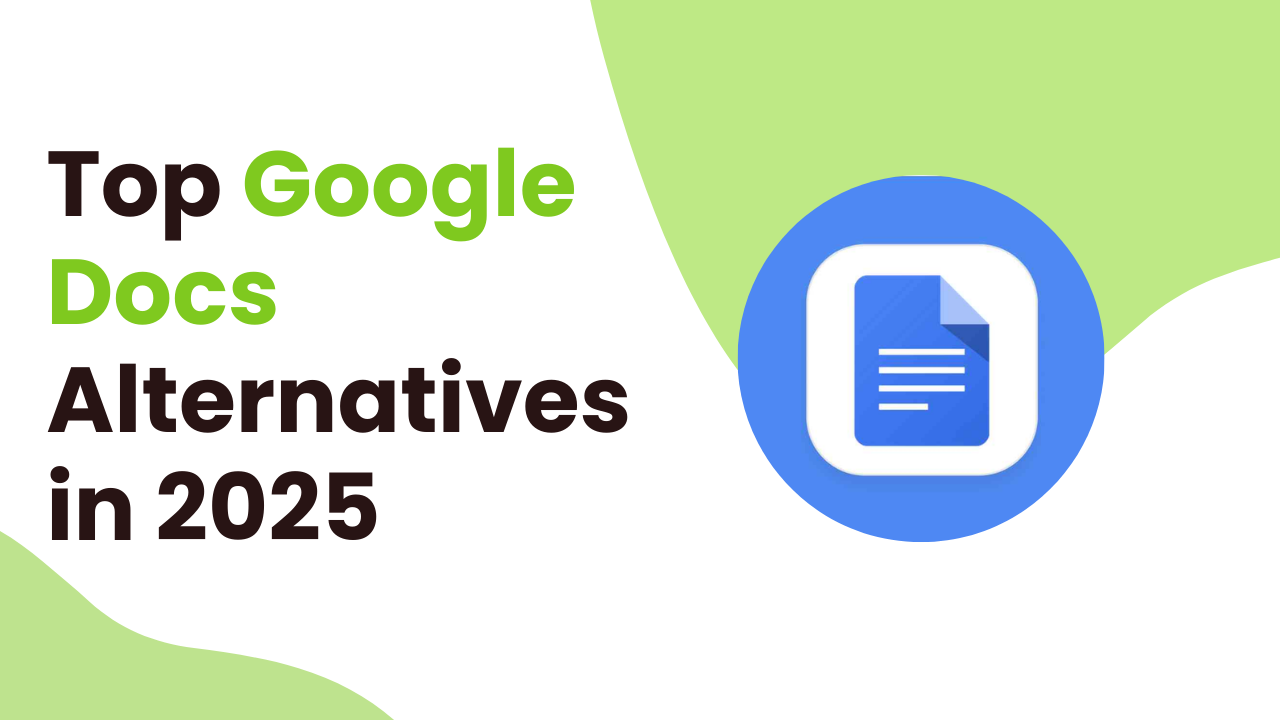Best Google Docs Alternatives- Google Docs has been a very long go-to solution for editing, creating and managing collaborations on documents.
However, as technology is evolving and AI tools are rapidly increasing and getting more popular there may be a need for Google Docs Alternatives to look.
If you’re also looking for some Google Docs alternatives then you’re at the right article. In this blog, we will let you know about some best Google Docs alternatives.
Many people think Google Docs is the only tool for creating and editing documents, but various tools do the same thing even better than Google Docs.
So it is natural to look for better Google Docs alternatives. Whether you’re looking for enhanced privacy, advanced collaboration tools, or offline functionality, there’s an alternative out there for you.
So let’s explore the best alternatives to Google Docs in 2025, In the end, you will decide which one should you use to create your next document.
Best Google Docs Alternatives 2025
WPS Office

WPS Office is a popular and comprehensive office suite that offers tools for word processing, spreadsheets, and presentations.
With a user-friendly interface and compatibility with Microsoft Office formats, WPS Office is one of the best free alternatives to more expensive office suites.
It’s available on multiple platforms, including Windows, macOS, Android, and iOS, making it a versatile choice for both personal and professional use.
Important Features:
- WPS Office includes Writer (word processor), Spreadsheets, and Presentation, providing a comprehensive set of tools to cover most document creation and editing needs.
- WPS Office is fully compatible with Microsoft Office file formats, including DOCX, XLSX, and PPTX. You can open, edit, and save Microsoft Office files without any issues.
- The free version of WPS Office includes most of the essential features, making it an excellent option for individuals or small businesses who need an office suite without the cost of Microsoft Office or a Google Docs subscription.
- WPS Office includes a PDF reader and PDF-to-Word conversion tool, which is useful for handling PDF documents without needing a third-party app.
Why You Should Consider WPS Office?
WPS Office is one of the most affordable alternatives to Microsoft Office. While Microsoft Office requires a paid subscription, WPS offers a fully functional free version and reasonably priced premium plans.
Whether you’re on a computer, tablet, or smartphone, WPS Office provides seamless syncing and editing across devices. This is especially useful for users who switch between devices frequently.
Microsoft Word Online

Microsoft Word Online is an obvious alternative for users who are already familiar with Microsoft Word or those who want a cloud-based solution with similar features to Google Docs.
As part of Microsoft 365 (formerly Office 365), it provides a streamlined version of the traditional Microsoft Word desktop application, with the added benefits of cloud integration and real-time collaboration.
Important Features:
- For users who have worked with Microsoft Word in the past, transitioning to Word Online feels almost seamless. The interface retains the classic Word design, making it easy for users to pick up where they left off.
- Similar to Google Docs, Microsoft Word Online supports real-time collaboration. Multiple users can edit the same document at once, and changes are reflected immediately for all participants.
- Word Online integrates deeply with OneDrive, Microsoft’s cloud storage service. This allows users to store, access, and share their documents easily from anywhere, and it provides a decent level of security for your files.
Why You Should Consider Microsoft Word Online?
For anyone who’s used Microsoft Word on the desktop, Word Online offers a very familiar and intuitive interface.
The layout and core functionality are essentially the same as the classic Word program, making it easy for existing Word users to transition to the online version with minimal learning curve.
One of the standout features of Microsoft Word Online is its ability to support real-time collaboration. Similar to Google Docs, multiple users can work on the same document simultaneously, and all changes are updated instantly across all users.
Zoho Writer

Zoho Writer is a lesser-known gem among cloud-based word processors, but it has been steadily gaining popularity thanks to its rich feature set, strong privacy controls, and seamless integration with the Zoho suite of business tools.
Whether you’re a solo freelancer, a small business owner, or part of a larger enterprise, Zoho Writer offers robust document editing and collaboration tools that make it a great alternative to Google Docs.
Important Features:
- Zoho Writer excels in real-time collaboration, allowing multiple users to edit the same document simultaneously.
- Unlike many cloud-based word processors, Zoho Writer allows you to work offline. Whether you’re traveling or in a location with unreliable internet access, you can continue editing your documents and sync them once you’re back online.
- Zoho Writer offers a robust set of formatting options, so you can create well-structured, professional documents.
Why You Should Consider Zoho Writer?
One of Zoho Writer’s standout features is its focus on privacy and security. Unlike Google Docs, which stores your data within the Google ecosystem, Zoho Writer is part of the Zoho suite, a company that places a high emphasis on user privacy.
Zoho Writer enables real-time collaboration just like Google Docs. You can invite others to edit, comment, or view your document, and all changes are instantly reflected for all participants.
In addition, @mentions lets you tag users for specific tasks, comments, or sections. It’s perfect for teams, businesses, or educational groups working on shared documents.
Notion

Notion has gained traction as an all-in-one workspace solution. While it’s often used for notes, task management, and wikis, Notion also includes full document editing features.
It’s particularly useful if you want to combine document writing with project management, to-do lists, or databases, all in one platform. Real-time collaboration and cloud syncing are key features.
Whether you’re organizing your personal notes, working on a team project, or managing a company wiki, Notion offers a unique, flexible approach to collaboration and document creation.
Important Features:
- Notion offers a massive library of templates that can help you get started with a variety of tasks, whether you’re managing a project, taking notes, or writing a blog post.
- One of Notion’s standout features is its ability to create nested pages. This means you can create subpages within a page, allowing for deep hierarchical organization.
- Just like Google Docs, Notion supports real-time collaboration. You can invite others to edit or comment on your documents, and changes are synced instantly.
Why You Should Consider Notion?
Notion has gained a cult following over the years and for a good reason. It’s much more than just a document editor, it’s an entire workspace that combines notes, tasks, databases, project management, and even document creation.
If you’re looking for an alternative to Google Docs that provides flexibility and powerful organizational tools, Notion might just be the answer.
Coda

Coda is a unique and powerful tool that combines the best features of documents, spreadsheets, and databases in one seamless platform.
It’s designed to be an all-in-one solution for teams and individuals who want to create and manage documents, track tasks, collaborate in real time, and even build customized workflows, all within the same document.
If you’re tired of juggling multiple tools or platforms for different needs, Coda offers an incredibly flexible alternative to traditional word processors like Google Docs.
Important Features:
- One of Coda’s unique features is its ability to create customizable “building blocks” that allow you to design documents tailored specifically to your needs. You can add interactive tables, checklists, calendars, to-do lists, and even buttons directly into your document.
- Coda integrates with many popular apps and services, such as Google Calendar, Slack, Zapier, and Jira. This allows you to pull in external data, automate workflows, and sync Coda with the tools you already use.
Why You Should Consider Coda?
Coda allows you to create rich-text documents just like Google Docs but with a much more flexible structure. You can embed tables, graphs, lists, and media directly into the document itself, creating a multi-faceted experience.
You can create interactive tables that function like spreadsheets, complete with formulas, data manipulation, and sorting features, all within the document.
Dropbox Paper

If you’re already using Dropbox for file storage, Dropbox Paper is a great alternative for document creation.
It allows for real-time collaboration, integrates well with other Dropbox tools, and offers a minimalist design with a focus on content over formatting.
It’s a great alternative to Google Docs if you’re already embedded in the Dropbox ecosystem or looking for a tool that blends document editing with project collaboration.
Important Features:
- If you’re already a Dropbox user, Dropbox Paper becomes a natural extension of your workflow. Dropbox Paper integrates tightly with Dropbox’s cloud storage, allowing you to embed and link to files stored in Dropbox directly within your document.
- Dropbox Paper shines in its real-time collaboration features, making it a powerful tool for teams. Multiple people can edit the same document simultaneously, and changes are reflected instantly for all users.
- Unlike traditional word processors, Dropbox Paper allows you to embed a variety of media directly into your documents. You can add images, videos, spreadsheets, and even code snippets, making the document much more interactive and dynamic.
Why You Should Consider Dropbox Paper?
If you need a simple, real-time collaboration tool with the added benefit of Dropbox integration, Paper is perfect for team projects, meeting notes, brainstorming sessions, and document review cycles.
Dropbox Paper offers an excellent alternative to Google Docs, particularly for teams and individuals already embedded in the Dropbox ecosystem.
Our Thoughts
As we’ve explored, the alternatives to Google Docs are numerous and offer a variety of features suited to different needs.
Whether you prioritize seamless collaboration, offline access, or enhanced privacy, there’s a tool on this list that fits your workflow.
From the versatility of WPS Office and the familiarity of Microsoft Word Online to the privacy-first approach of Zoho Writer and the all-in-one workspace that Notion provides, the options are diverse and powerful.
More to read: