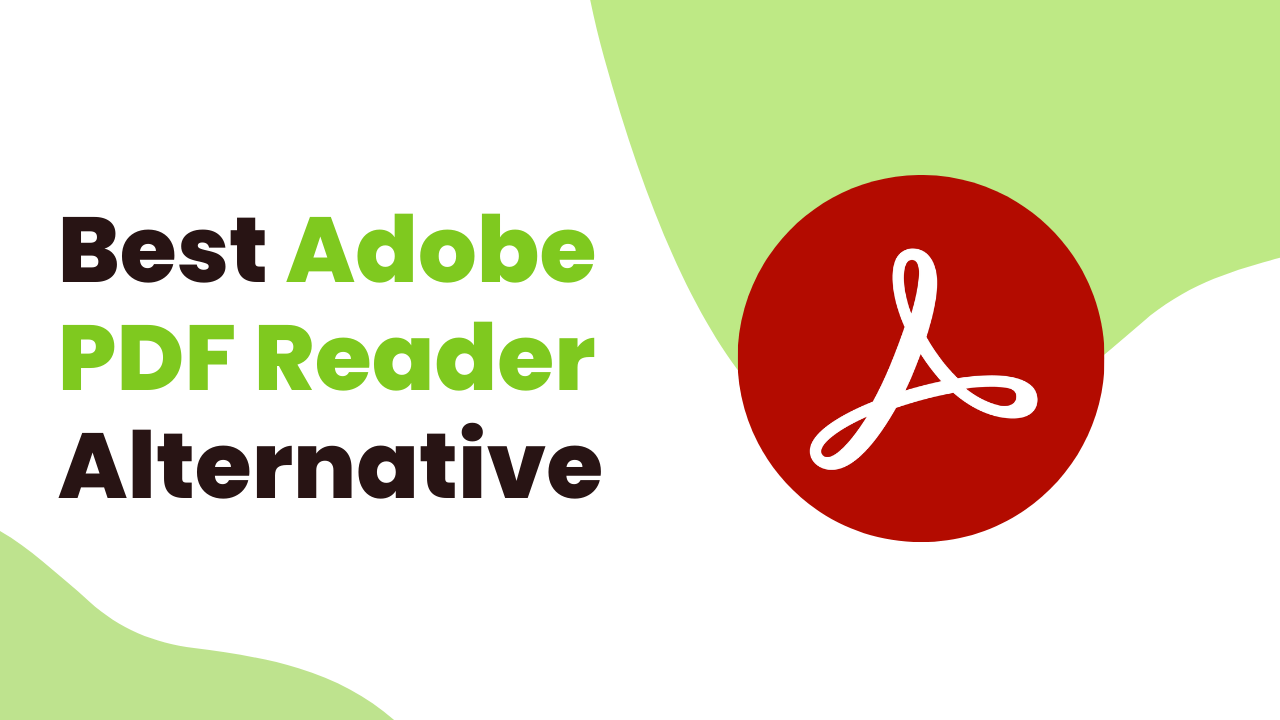If you’re looking for the Adobe PDF Reader Alternatives then you’re in the right spot. Today in this blog we will discuss the best Adobe PDF Reader alternatives.
These Adobe PDF Reader Alternatives are chosen by trying out them. So you just have to see this list and try them on your own.
Adobe PDF Reader has been the most popular PDF reader for many years. But sometimes it lacks some features that are offered by other readers.
When selecting a PDF reader, we have to see some of its basic features like its compatibility with other platforms and also its ease of use. You can also check for many other advanced features like digital signing etc.
PDF readers have become essential tools for professionals, students, and casual users alike.
While Adobe Acrobat Reader is one of the most popular PDF readers, many users seek alternatives due to its high cost, resource-heavy performance, or specific feature limitations.
If you’re in search of a reliable, feature-rich, and budget-friendly PDF reader, here are the top Adobe PDF Reader alternatives to consider in 2025.
Best Adobe PDF Reader Alternative‘s
SumatraPDF

| Platform | Windows |
| Price | Free |
If you need a no-frills PDF reader with a focus purely on viewing, Sumatra PDF is an excellent choice. It is a free, open-source PDF reader that takes up very little space and is extremely fast.
While it lacks the editing and annotation tools of some of the other options, its simplicity and speed make it ideal for users who just want to view PDFs quickly.
Key Features:
- Extremely lightweight.
- Open-source and free to use.
- Supports a variety of formats (e.g., ePub, MOBI, XPS).
Foxit PDF Reader

| Platform | Windows, macOS, Linux, Android, iOS |
| Price | Frremium |
Foxit Reader is one of the most popular alternatives to Adobe Acrobat Reader. It offers a smooth, fast experience while maintaining a wide array of useful features like other tools, text highlighting, and the ability to fill out PDF forms.
Foxit Reader is also lighter on system resources, making it a great choice for users looking for speed without compromising functionality.
Foxit Reader is one of the most widely recommended alternatives to Adobe Acrobat Reader. Known for its lightweight design, Foxit Reader offers excellent performance without consuming excessive system resources.
Key Features:
- PDF creation and editing tools.
- Cloud storage integration.
- Secure PDF signing and encryption.
- Multi-platform support.
MuPDF

| Platform | Windows, macOS, Linux, Android, iOS |
| Price | Premium |
MuPDF is another solid alternative to Adobe Acrobat Reader that stands out for its focus on simplicity, speed, and flexibility.
It is a lightweight, open-source PDF viewer that supports a wide range of formats, including PDF, XPS, EPUB, CBZ, and more.
Although it may not boast as many features as some of the other alternatives on this list, MuPDF’s performance and efficiency make it an excellent choice for users who want a fast, no-nonsense PDF reader.
Key Features:
- Fast and Lightweight.
- Supports Multiple Formats.
- Annotation and Markup Tools.
- Cross-Platform Support.
PDF24

| Platform | Web |
| Price | Freemium |
PDF24 is a comprehensive, free, and easy-to-use PDF software suite that offers much more than just a PDF reader.
It’s a great alternative to Adobe Acrobat Reader for those who need a powerful, all-in-one tool for handling PDFs without the complexity of premium software.
With its array of features for reading, editing, converting, and merging PDFs, PDF24 stands out as a versatile PDF solution suitable for both beginners and more advanced users.
Key Features:
- PDF Reader & Viewer.
- PDF Editing Tools.
- Convert PDFs to Other Formats.
- Merge & Split PDFs
PDFgear

| Platform | Windows, macOS, Linux, Android, iOS |
| Price | Freemium |
PDFgear is a relatively new, but highly promising PDF editor and reader that combines the best features of PDF management software with an intuitive interface.
Whether you’re looking to read, edit, annotate, or convert PDF files, PDFgear provides a versatile, easy-to-use solution.
It’s an excellent alternative to Adobe Acrobat Reader, especially for those who need a feature-rich tool without the bloat of more complex software.
Key Features:
- PDF Viewing & Reading.
- PDF Editing Tools.
- Annotate & Highlight PDFs.
- Merge, Split, and Organize PDFs.
- PDF Security.
Xodo PDF

| Platform | Windows, macOS, Android, iOS |
| Price | Freemium |
Xodo PDF is a feature-packed, all-in-one PDF solution that stands out for its combination of a fast, user-friendly interface and an impressive set of tools for both viewing and editing PDFs.
Whether you’re looking to simply read a document or need more advanced features like annotation, editing, and document collaboration, Xodo offers a great balance of functionality without overwhelming users with unnecessary complexity.
Available for multiple platforms, including Windows, Android, iOS, and as a web app, Xodo is a flexible, cross-platform solution for managing PDFs.
Key Features:
- PDF Viewing & Navigation.
- PDF Annotation and Markup Tools.
- Document Signing and Form Filling.
- PDF Creation and Conversion.
- Cloud Integration & Collaboration
There are plenty of excellent Adobe PDF Reader alternatives available in 2025, each catering to different needs and preferences.
Whether you’re looking for a lightweight and fast viewer like SumatraPDF, a versatile and feature-rich tool like Foxit PDF Reader, or a powerful all-in-one solution like PDF24, there’s an option to suit every user.
The alternatives listed above offer a variety of features ranging from simple PDF viewing to advanced editing and cloud integration.
By choosing one of these options, you can improve your PDF experience without the limitations and cost of Adobe Acrobat Reader.
Read More-
iPad vs Android Tablet. 2025 to choose the Best